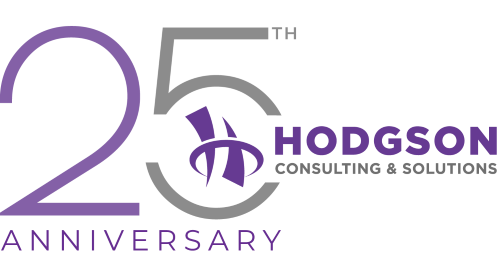Spring is finally here, which means it’s time to spring-clean. While you’re busy decluttering your office and organizing files, don’t forget your business technology needs attention too. A thorough spring-cleaning of your technology can help streamline processes, improve security, and boost overall efficiency—allowing you to focus on growth without tech headaches.
Wondering where to start? Beyond basic tasks like deleting old files and updating software, here are five actionable strategies to optimize your IT systems.
1. Conduct A Comprehensive IT Audit
Spring is a great time to evaluate your IT environment from top to bottom. That means reviewing everything from hardware to software and even user access. Look out for:
- Outdated Hardware: Devices nearing the end of their life cycle.
- Underused Software: Licenses you’re paying for but no longer need.
- Redundant Systems: Tools that duplicate functions or no longer align with your workflows.
Pro Tip: Work with your IT provider to pinpoint areas that need attention and prioritize the most impactful upgrades to stay within budget.
NOTE: Microsoft will end support for Windows 10 in October 2025. If your business relies on it, begin planning your transition now.
2. Clean Up Your Active Directory
The Active Directory (or its equivalent if you’re not a Microsoft user) is a key part of your network’s security and efficiency, but it often gets overlooked.
- Remove Inactive User Accounts: Former employees or unused accounts create vulnerabilities.
- Verify Permissions: Ensure users only have access to what they need to fulfill their duties.
- Document Changes: Keep a record of all adjustments to avoid future confusion.
A clean directory isn’t just about organization—it’s a critical layer of protection against breaches that needs to be a priority for every organization.
3. Optimize Your Network For Hybrid Work
With hybrid and remote work still going strong, your network may need a tune-up to support seamless collaboration and connectivity.
- Upgrade Your VPN: Ensure your virtual private network is secure and scalable.
- Review Bandwidth Usage: Identify and address bottlenecks or underused resources.
- Enable Secure File Sharing: Use encrypted tools for document sharing to reduce risks.
It’s also good to review how you work with third-party vendors. We learned through previous data breaches how important it is to work with vendors who value security as much as you. Make sure you’ve taken every precaution to protect your data on your end.
4. Test Your Backups With A Full Restore
Backing up your data is essential—but when was the last time you tested those backups? Many businesses discover too late that their backups are corrupt, incomplete, or impossible to restore.
- Perform a full restore to verify your backup system works as intended.
- Document the time it takes to restore critical systems and evaluate if improvements are needed.
A backup isn’t worth much if it doesn’t function when disaster strikes, and unexpected disasters DO happen. You need to be prepared so that you’re able to either continue business or restart when you’re ready.
5. Reassess Your Cybersecurity Playbook
Hackers are always evolving their tactics, so your cybersecurity strategy should evolve too.
- Review Endpoint Protection: Ensure all devices are secured, including employee-owned devices used remotely.
- Update Incident Response Plan: Regularly train staff on evolving threats and update protocols to minimize response times.
- Invest In Advanced Monitoring Tools: AI-driven systems can detect and neutralize threats before they cause damage.
Remember, cybersecurity is not a set-it-and-forget-it task—it’s an ongoing process because best practices change. For example, it used to be recommended that you change your password frequently. Now it’s recommended to just use a longer, complex password or passphrase and enable multifactor authentication. Stay up-to-date to help stay secure.
A Clean IT System Is A Productive IT System
Spring-cleaning your computer network isn’t just about getting organized—it’s about ensuring your business operates efficiently and securely year-round. By taking these steps, you’ll reduce downtime, strengthen cybersecurity, and keep your IT infrastructure running smoothly.
Want to go further? Start with a FREE Network Assessment. Our IT experts will evaluate your systems, identify security risks, and recommend tailored solutions to keep your business running at its best.