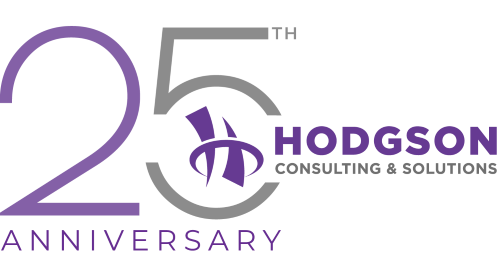In the new frontier of flexible work, companies are racing to reassess and optimize their digital infrastructure. As the work environment continues to shift, what was previously considered “optional” in remote application optimization is now a vital component for business continuity and productivity. This article will explore key strategies and best IT practices that savvy businesses are implementing to ensure application efficiency in remote environments.
Uncover Critical Applications in Remote Settings
Your first step is to identify which applications are mission-critical for remote productivity. Here, collaboration tools, like Slack and Zoom, rise to the forefront. However, there are often industry-specific programs or customized business applications that are just as essential and need direct addressing.
Differentiate between “must-have“ and “nice-to-have“ apps. Streamlining your “must-have“ app processes can significantly boost efficiency and provide clear guidelines for your IT team to focus on. Identify bottlenecks or areas where the remote experience falls short compared to in-office usage.
Solutions for Remote Access
Differentiate between “must-have“ and “nice-to-have“ apps. Streamlining your “must-have“ app processes can significantly boost efficiency and provide clear guidelines for your IT team to focus on. Identify bottlenecks or areas where the remote experience falls short compared to in-office usage.
Consider adopting cloud-based services that offer a robust security framework alongside high accessibility. Cloud-based apps and data storage bring the workplace to you, wherever you may be, and are often more scalable in the long run, making them an attractive choice for growing businesses.
Implementing Smart IT Best Practices
Laying down smart IT practices can set the stage for exceptional remote application efficiency. Regular updates, both for hardware and software, are critical. Outdated systems not only pose a security risk but can also be major culprits for slowdowns and failures.
Cloud-based services offer a robust security framework alongside high accessibility, making them an attractive choice for growing businesses with remote teams.
Moreover, setting up a responsive helpdesk system becomes even more pressing in distributed teams. Quick, reliable IT support can make a vast difference in the experience remote employees have with their applications and, by extension, their productivity.
The Strategic Advantage of Virtualization in Remote Work Environments
In addressing the necessity for scalable and secure remote work solutions, virtualization stands out as a strategic technology. Virtualization allows businesses to create simulated environments or dedicated resources from a single physical hardware system, which can greatly enhance operational flexibility and resource efficiency.
However, implementing virtualization is no small feat. It requires a mix of skills, expertise, and experience that many businesses lack. Consequently, when faced with the complexities of implementing virtualization, they struggle to find a cost-effective and efficient strategy.
Pros of Virtualization
- Resource Optimization: Virtualization maximizes the use of hardware resources, reducing the need for physical equipment and thus lowering costs.
- Enhanced Security: It provides isolated environments, mitigating the risk of cross-contamination between applications and enhancing overall security.
- Disaster Recovery: The simplified backup and recovery procedures intrinsic to virtualized environments help protect against data loss.
- Scalability: Businesses can swiftly adjust their resource allocation to meet fluctuating demands without the need for substantial physical infrastructure changes.
Cons of Virtualization
- Initial Investment: The upfront costs of setting up a virtualized environment can be significant and may include both hardware upgrades and software purchases.
- Complexity: Managing a virtual environment requires a comprehensive understanding, which may necessitate specialized training for IT staff.
- Overhead Performance: Some overhead is introduced due to the layer of virtualization, which can sometimes impact performance.
As companies continue to navigate the challenges of remote work, it’s essential to stay up-to-date on the latest trends and advancements in application efficiency. This includes keeping an eye on emerging technologies like virtual desktop infrastructure (VDI) and remote desktop services (RDS), which provide remote access to a centralized workspace.
Additionally, businesses must also be mindful of potential security risks that come with remote access and invest in proper training and protocols to mitigate them.
The bottom line is if you invest in the right strategies, expertise, technologies, and practices, your company can thrive in a remote work environment and maximize overall efficiency.